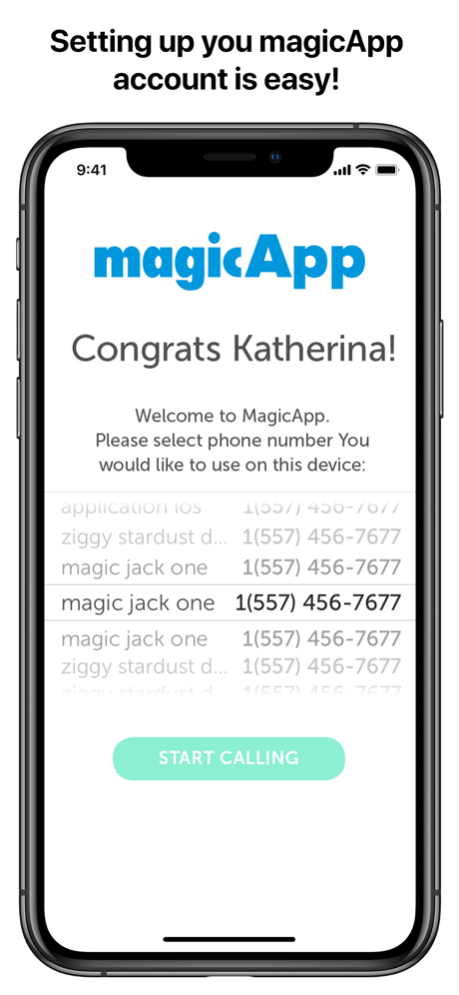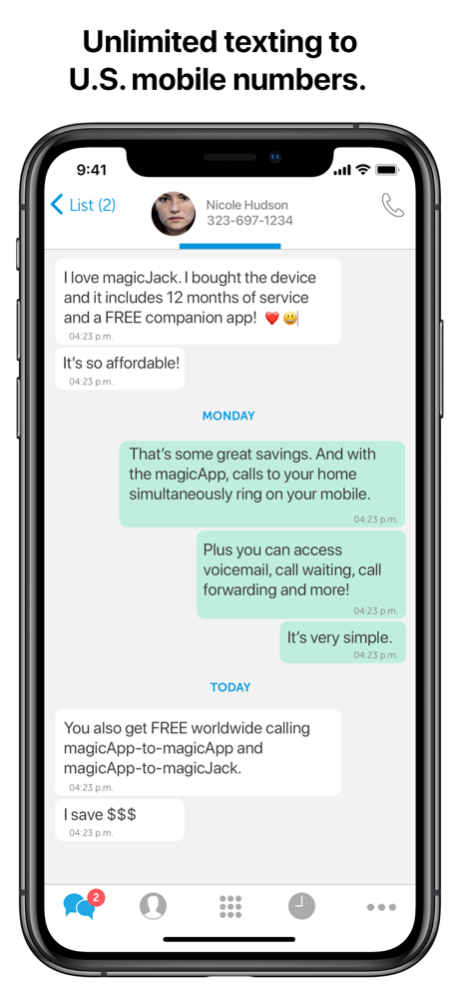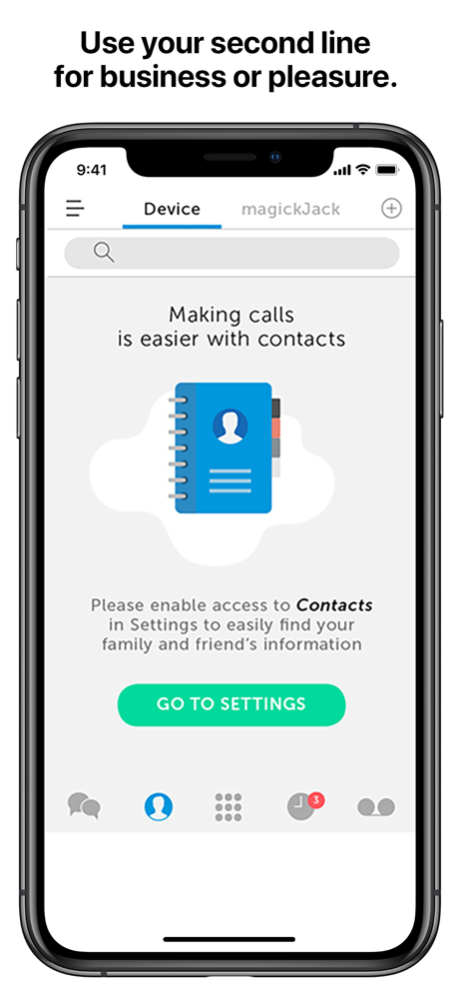magicApp Calling & Messaging 5.3.3
Free Version
Publisher Description
magicApp is the most affordable & simple way to get a second phone number on your mobile phone. You can use your magicApp second line for your personal or business needs and enjoy unlimited calling and texting to the U.S. and Canada.
magicApp makes it possible to have different phone numbers without having to switch out your SIM and at an affordable monthly. You can easily AND quickly switch from your magicApp phone number to your actual phone number.
MAGICAPP FEATURES
* Choose a U.S. phone number from any available area code
* Unlimited calling to the U.S and Canada*
* Send or receive unlimited text messages to U.S. and Canadian numbers**
* Traveling? Make calls over Wi-Fi so you never have to worry about roaming charges when abroad!
* Unlimited calling to other magicJack customer worldwide
* Caller ID, voicemail, call blocking, block anonymous callers and call forwarding
* Caller ID pulled from your mobile phone contact list, so you always know who is calling
* Cheaper than the rest of the apps out there AND AD FREE!
EXISITNG MAGICJACK DEVICE CUSTOMER?
magicJack customers can enjoy texting to any U.S. or Canadian number** using magicApp - your friends & family don't have to download the app to text! Calls to your magicJack number rings on your smartphone at the same time so you never miss a call. Download now and login to magicApp with your existing magicJack email and password to make and receive calls over Wi-Fi.
NEW: Now available to magicJack device customers with Canadian numbers, you can add the option to text with your Canadian phone number for a small annual fee through the app store.
TURN YOUR IPAD INTO A PHONE
Connect your tablet to the internet, download magicApp and start making calls from your iPad.
Use magicApp on devices running iOS14 or higher. Find out more on www.magicJack.com
*Texting to international numbers is not available and texts to some US mobile numbers may not be delivered. Unlimited calling to numbers within the United States and Canada, and unlimited texting and other services provided by magicJack®, are based on normal, non-excessive use. A combination of factors is used to determine excessive use, including but not limited to the relative use when compared to the average magicJack® user, the number of unique numbers called, calls forwarded, minutes used, texts sent/received and other factors. Unlimited calling does not include calls to Alaska or the Yukon and Northwest Territories of Canada or calls to non-8YY calling card, platform, conference, or chat lines, for which additional fees will apply. Subject to our Subscriber Agreement located here: http://www.magicjack.com/action/saps/.
**Canadian magicJack numbers require a separate subscription for texting.
Apr 2, 2024
Version 5.3.3
* Bug Fixes and Stability improvements.
About magicApp Calling & Messaging
magicApp Calling & Messaging is a free app for iOS published in the System Maintenance list of apps, part of System Utilities.
The company that develops magicApp Calling & Messaging is MAGICJACK VOIP SERVICES LLC. The latest version released by its developer is 5.3.3.
To install magicApp Calling & Messaging on your iOS device, just click the green Continue To App button above to start the installation process. The app is listed on our website since 2024-04-02 and was downloaded 39 times. We have already checked if the download link is safe, however for your own protection we recommend that you scan the downloaded app with your antivirus. Your antivirus may detect the magicApp Calling & Messaging as malware if the download link is broken.
How to install magicApp Calling & Messaging on your iOS device:
- Click on the Continue To App button on our website. This will redirect you to the App Store.
- Once the magicApp Calling & Messaging is shown in the iTunes listing of your iOS device, you can start its download and installation. Tap on the GET button to the right of the app to start downloading it.
- If you are not logged-in the iOS appstore app, you'll be prompted for your your Apple ID and/or password.
- After magicApp Calling & Messaging is downloaded, you'll see an INSTALL button to the right. Tap on it to start the actual installation of the iOS app.
- Once installation is finished you can tap on the OPEN button to start it. Its icon will also be added to your device home screen.